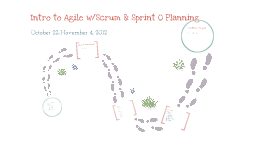Sprint Demo
Transcript: Key Takeaways Wrapping Up the Sprint Demo The Sprint Demo is a crucial part of the Agile development process, enabling teams to showcase their progress, gather feedback, and make necessary adjustments. Summarizing key points from the Sprint Demo presentation and preparing for the Q&A session. Agile Principles Importance of Sprint Demo Agile principles focus on customer collaboration, responding to change, and delivering working software consistently within short timeframes. Sprint Demo plays a crucial role in gathering feedback, fostering collaboration among team members, and ensuring transparency in project progress to stakeholders. Addressing Audience Queries Overview of Agile Understanding Agile Development During the Q&A session, stakeholders and team members can discuss project details, challenges, and insights, fostering a collaborative environment for continuous improvement. Agile is a project management approach that promotes iterative development and cross-functional teamwork to deliver high-quality products efficiently. Understanding Sprint Demo Agile methodology revolutionizes traditional project management by emphasizing flexibility, collaboration, and rapid iteration. Definition of Sprint Demo Sprint Demo is a showcase of the work completed during the sprint cycle, highlighting accomplishments and progress to stakeholders. Sprint Demo is a time-boxed event held at the end of a sprint where the team showcases the work completed and demonstrates the functionality to stakeholders. Engaging Stakeholders Involving stakeholders throughout the sprint process fosters collaboration and aligns expectations for successful outcomes. 1 Continuous Improvement Best Practices for Effective Sprint Demos Implementing feedback loops and evaluation mechanisms drive iterative enhancements in sprint execution and outcomes. Engaging stakeholders and promoting continuous improvement are key factors in ensuring the success of sprint demos. Allocating Resources 2 Resource allocation in sprint planning involves assigning tasks to team members based on their skills and availability. By distributing resources effectively, the team ensures a balanced workload and efficient progress towards sprint goals. Setting Goals for the Sprint Sprint Demo Sprint Planning In sprint planning, the team defines clear and achievable goals for the upcoming sprint. These goals align with the project objectives and contribute to the overall success of the sprint. Sprint planning involves setting goals for the sprint and allocating resources efficiently to achieve them. 3 6 Click to add text Improved Collaboration Benefits of Sprint Demo Sprint Demo fosters a collaborative environment where team members work closely together, share feedback, and align their efforts towards a common goal. Faster Iterations Sprint Demo enhances collaboration among team members, leading to improved communication and productivity. By employing Sprint Demo, development cycles become more efficient and iterative, allowing for quicker feedback incorporation and adaptation to changes. 4 5 Feedback Collection Sprint Execution Feedback collection during the Sprint Review involves gathering insights from stakeholders on the delivered work. This feedback loop is essential for evaluating project success, identifying areas for improvement, and ensuring alignment with client expectations for the upcoming sprints. Demonstrating Sprint Deliverables Sprint Review Challenges Faced During the Sprint Review, the team showcases the completed work items, demonstrating how they align with the sprint goals and client requirements. This presentation of deliverables helps stakeholders visualize progress and provide valuable input for future iterations. Tracking the progress of tasks and deliverables is crucial for successful sprint execution. By monitoring progress effectively, teams can identify bottlenecks early and ensure timely completion of work. Challenges during sprint execution often include scope changes, time constraints, and conflicting priorities among team members. Addressing these challenges requires effective communication, agile problem-solving, and adaptability to changing project dynamics. The Sprint Review is a crucial phase in the Agile process where teams demonstrate the completed deliverables to stakeholders and gather valuable feedback for continuous improvement. Progress Tracking Progress tracking involves monitoring task completion rates, identifying blockers, and ensuring alignment with sprint goals. Utilizing tools like burndown charts and daily stand-up meetings facilitates real-time visibility into project advancement. Thinking cap on... * Summarize each point you made * Give quick call-backs so your audience remembers * Make it clear this is the end Adding final touches... Thinking cap on... Fine-tuning... This is where your presentation starts. Provide context for your audience and make it easy for them to follow. Provide statistics, go into detail, or more